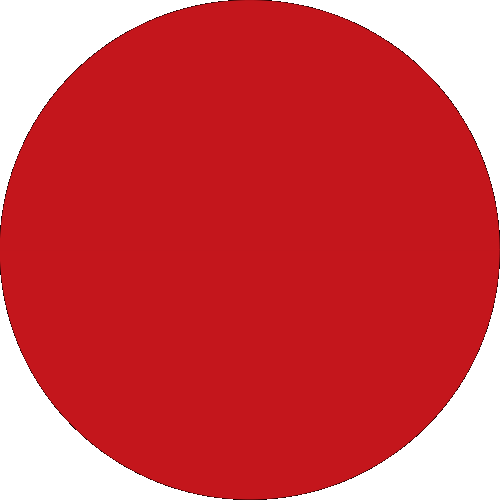Who We Are
Sustainability
Our Businesses
Investor Relations
Newsroom
Careers
Corporate Governance
Financial Information
Quicklinks
Back
Group
Business
Our Initiatives
Back
About Us
Contact Us
Forward30
Leadership
Group Structure
Our Rich Heritage
Awards
Celebrating Customers and Society
Corporate Governance
Corporate Data
Regulatory Information
Our Journey
Our Roadmap
Our Priorities
Our Publications, News and Events
Our Latest Sustainability Report
For Individuals
For Businesses
Overview
Company Announcements
Financial Information
Annual Reports
Credit Ratings
Capital and Debt Instruments
Dividends
Shareholding Information
Other Information
Annual General Meeting 2025
2026
2025
2024
2023
2022
2021
2020
2019
2018
2017
2016
2015
Working at CIMB
The CIMB Way
Students
Fresh Graduate
Experienced Professionals
CIMB Alumni Network
You're viewing:
CIMB Group
Other Sites
Who We Are
Sustainability
Our Businesses
Investor Relations
Quicklinks
View All